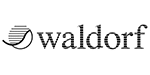The Waldorf Wave represents a landmark achievement in synthesizer design, emerging from the legacy of PPG's pioneering Wave 2.2 and 2.3 synthesizers. Released in 1994, this professional-grade analog/digital hybrid flagship instrument from Waldorf Electronics combines powerful wavetable synthesis with analog filtering to create a uniquely rich and expressive sound palette that stands apart from the purely digital synthesizers of its era. Following PPG's demise, Waldorf Electronics rose from the ashes to create this studio-grade instrument, combining the best elements of 25 years of synthesizer evolution with innovative new technologies.
Design Philosophy & Heritage
The Wave continues the tradition established by PPG in the early 1980s, when the German company developed the groundbreaking Wave 2.2 (circa 1982/3). PPG's original concept utilized digital oscillators for sound generation while processing the signal through analogue filters, creating instruments with more sonic depth and character than the purely digital synthesizers dominating the market. This hybrid approach allowed specialist manufacturers to carve out a distinctive niche, with bands like Ultravox employing PPGs to achieve a bigger, more distinguished sound compared to preset-driven digital synths of the era.
Waldorf, having worked closely with Steinberg on hardware design for many years, released the successful MicroWave in 1989—a 2U rack reimagining of the PPG Wave concept that proved more reliable and user-friendly than its predecessor. The success of the MicroWave enabled Waldorf to invest in producing the new Wave, aimed at studio owners, hire companies, and professional musicians who appreciate the analogue approach to sound construction.
Physical Design & Build Quality
The Wave makes an immediate visual impression and commands attention with its substantial size and distinctive design. It's a large, heavy instrument—so much so that it requires sturdy support beyond typical scissor keyboard stands—with beautifully styled casework featuring lacquered wooden end cheeks sandwiching a metallic chassis with grey vacuum-formed panels. The instrument's physical presence matches its sonic capabilities: imposing, professional, and immediately capturing attention with its high-end appearance.
The main control panel is hinged and tilts upward for optimal viewing and access, reminiscent of the classic Minimoog from 25 years prior. This large panel requires "muscles" to adjust, supported by two shock absorbers due to its considerable weight—spanning the full width of the instrument and extending over 12 inches deep. As the manual states, "don't be afraid to use your muscles."
At the center sits a large, square grey panel housing an impressive 680 x 64 pixel (225 x 35mm) backlit LCD display—claimed by Waldorf to be "the largest display implemented in a musical instrument to date." Eight display faders and eight display buttons work in conjunction with this screen to select and edit key voice functions. The display performs best in lower ambient lighting conditions, though Waldorf indicated plans to address this.
The control layout follows traditional analogue synthesizer signal path logic, familiar to analog synthesizer users. The left side features the Sound Generator section with oscillator waveform/wavetable, pitch, and modulation controls. The right side houses the Sound Modification section containing filters, amplifiers, and envelope generators, along with the Manager—a programmer-like set of buttons for sound selection, storage, and data management.
Waldorf created a distinctive suite of control buttons for the Wave, appearing large individually but perfectly proportioned within the overall control panel context. Most buttons are round, while Edit select buttons feature a rectangular shape with rounded ends. Small color-switchable LEDs throughout the instrument indicate status settings, though the LEDs above Display buttons can be difficult to see despite their crucial role in programming—a noted nuisance that Waldorf should address.
Many knobs are continuous rotary encoders with notches for precise, accurate setting. A large red wheel functions as an alpha dial for wavetable data setup, a design element many will recognize from the MicroWave.
Operating System & Startup
Like a computer, the Wave's operating system loads from a floppy disk at each power-up—there's no internal hard drive. This approach offers easy installation of updated operating systems as Waldorf continues development and incorporates new features, though it requires approximately 15 seconds to boot and leaves users vulnerable if the boot disk is lost or corrupted. Users are "absolutely sunk" if they lose or corrupt the boot disk, making a backup copy immediately after first boot essential.
Waldorf offers ROM installation as an option—more than just a good idea, this should be standard to ensure emergency operation during disk loss or total disk drive failure scenarios. Users would still be able to override the ROM with a more recent operating system if a boot disk is present in the drive on power-up.
Core Architecture & Voice Structure
The Wave is a 16-voice polyphonic, 8-part multitimbral synthesizer (expandable to 48 voices) built on a multi-processor system with open hardware architecture for future updates. The main CPU is a Motorola 68000 running at 16MHz, with each additional voice board having its own 68000 processor.
Each voice comprises:
- Two oscillators providing pitch reference (digital oscillators)
- Two waveshapers that produce the actual sound from the oscillator reference
- A noise generator
- Mixer combining signals from waveshapers, noise generator, and analogue input socket
- Analogue multi-mode filter
- Amplifier stage with envelope generator
- Panning module sending signals to stereo outputs
That's the basic system—with the addition of a host of modulators to shape and manipulate the various sound modules.
The system includes 512KB of battery-backed S-RAM and 1MB of workspace RAM. At present, there is no additional ROM except a small boot ROM for controlling the loading of the system from disk. Digital tone generation employs two ASICs per voice board, each ASIC corresponding to the digital tone generation board of one PPG Wave 2.2 or 2.3. Each voice has its own D/A converter followed by a Curtis filter chip (which includes 24dB/octave and 12dB/octave filter networks), with signals finally routed to three stereo output pairs.
Dynamic Spectral Wavetable Synthesis
The Wave sounds good—and its distinctive sonic character stems from—two primary sources: analogue filtering and Dynamic Spectral Wavetable Synthesis. This technology addresses fundamental limitations of traditional synthesizers.
The Wavetable Concept
Just as in nature there is no such thing as a straight line, there is also no naturally-generated sound that consists of a single, constantly-repeating waveshape. Natural and acoustic/electric (not electronic) instruments produce sounds with constantly changing harmonic structures—never single, constantly-repeating waveshapes. Additionally, these instruments exhibit fuller harmonic content when played louder or harder. An oboe, for example, produces a mellow, smooth tone when played softly but becomes richer and brighter when the oboist gets cooking. It's the same with most instruments.
Traditional non-FM synthesizers attempt to emulate this through techniques like oscillator detuning, introducing vibrato, or adding effects such as chorus and reverb. By opening low-pass filters in proportion to key velocity, sounds appear brighter and richer in harmonics. These solutions work but represent workarounds—a bit of a cop-out—rather than addressing the core issue: closing the door after the horse has bolted.
The Wave synthesizers tackle the problem at source and try to create waveforms which aren't static, but which have a constantly changing harmonic spectrum. How? By using wavetables.
A wavetable is a collection of 64 waves, each representing a waveform with specific harmonic content. Most wavetables are designed so adjacent waves have harmonic relationships, comparable to sampling an instrument at different volume levels and assigning samples to different velocities—but dealing with single waves rather than complete samples. More important, though, is the way in which the waves are utilised.
Wave Modulation & Animation
The Wave uses modulation to sweep through up to 64 waves, thus producing a sound that has a constantly changing harmonic structure. Four modulation sources can sweep through the wavetable, these sources being selectable from an incredible range of sources. A processor interpolates between waves so that the transition from wave to wave is smooth.
If no modulation is applied the waveform is static, like a traditional synthesizer. Without modulation, waveforms remain static like traditional synthesizers. Each wavetable includes standard square, sawtooth, and triangle waves, but you can opt to use any of the other 61 waves in the 128 wavetables as a static waveform, should you so desire. Modulation is the key to the rich sound. By sweeping through a range of waves, the output from the oscillator/waveshape is animated to give real depth and a timbral quality that can't be beaten.
A big red knob, which many will recognize from the Microwave, is used to select one of the 128 wavetables. Of these, 64 wavetables are factory presets with descriptive names given that can be relevant to their applications—for example, 'Robotic', 'Perc. Organ', 'Strong Harmonics', 'Resonant Harmonics', 'Bellish', 'Electric', and so on—and 64 user-programmable locations.
There are many ways of using the waves. Creative wavetable designs enable unique effects. For example, '2 Echoes' is a wavetable that starts with a set of mellow waves that get brighter as you step through them, then suddenly jump back to a mellow wave; the structure is then repeated. So if you sweep through the waves using an LFO, you get an echo effect.
The outputs from the waveshapers are fed to a mixer, along with a basic noise source. It's funny that Waldorf made the mixer level controls so coarse at this stage—there being just eight levels, although each audio source can be further modulated by any modifier from the Modifier Table. The output of the mixer is combined (if so desired) with up to four analogue inputs. If you were using an external sampler keyboard, you could feed the audio output into the Wave, trigger the envelopes and relevant modifiers via MIDI and process the sampler's sound through the Wave's analogue filters, amplifiers, and panning facilities.
Comprehensive Modulation System
A review could be written on the Wave's modulation facilities alone. The Wave's modulation capabilities are extraordinarily extensive. Most parameters—indeed, most of the Wave's parameters—can be modulated from a vast selection of sources combined together under the title 'Modifier Table'. It really gives an idea of the scope of this instrument:
Dedicated Modulators:
- LFO 1 & 2
- Amplifier Envelope
- Filter Envelope
- Wave Envelope
- Free Envelope
- Control Ramp
- Control Mixer
- Control Delay
- Control Shaper
- Control Sample & Hold
- Control Comparator
Performance Controls:
- Keytrack (a signal proportional to the key being played)
- Velocity
- Released Velocity
- Aftertouch
- Poly Pressure (external MIDI modifier)
- Playspeed (a value dependent on the time between notes)
- More Keys (measures the number of keys being played)
- Less Keys (the inverse of More Keys)
- Pitchbend
- Modulation Wheel
- Free Wheels
- Sustain
- Pedals 1 & 2
- Buttons 1 & 2
- Complete MIDI modifier array
In addition, at many locations the modifier signal (the Source) itself can be cross-modulated by another signal from the Modifier Table (the Control). Modulation plays a vital role in the sound structure of the Wave, and Waldorf have managed to make it easy—well, as easy as would be possible—to create a programming environment that can handle such a vast array of modulation sources and control facilities.
Analogue Filter System
The analogue filter is the second major contributing factor to the Wave Sound and constitutes the second major factor in the Wave's distinctive sound quality. An analogue filter introduces a degree of distortion to the sound which, it seems, cannot be effectively simulated digitally—hence the timbral quality and contributing essential timbral character lacking from digital instruments.
There are, in fact, two filters for each voice:
- 4-pole 24dB/octave low-pass filter (the type that typified the fat, warm sound of the old Moogs and Oberheims—characteristic of classic Moog and Oberheim warmth)
- 12dB/octave high-pass filter
By combining these filters, it is possible to construct four filter modes: Low Pass, High Pass, Band Pass, and Dual mode.
Selecting the Edit button brings up a comprehensive page on the display. Waldorf have done very well here. The filter has all the usual analogue parameters—cut-off frequency, resonance, and its own dedicated envelope generator. The display shows all the relevant settings and draws a graph to show what the filter is doing to the sound—illustrating the filter's effect on the sound.
Output Stage & Routing
An amplifier stage in conjunction with an envelope generator is used to contour each note before passing on to the panning section, which defines the position of a sound within the stereo image. Three stereo output pairs are available—Main, Sub 1, or Sub 2—and the panning facility can be applied to any of them and modulatable by virtually any source. In addition, the panning facility can be modulated by virtually any source.
There's also an Aux Send facility, which is akin to that of a mixing desk, but instead of just sending a straight signal to an external effects processor, say, you can modulate this signal, thus opening up a whole new range of creative options—creative possibilities for external effects processing. Up to four analogue inputs can be combined with the mixer output, allowing external sources (like sampler keyboards) to be processed through the Wave's analogue filters, amplifiers, and panning facilities while triggered via MIDI.
Display Section & Operating Modes
The Display Section is the Wave's central workspace. A row of eight large blue buttons is rather nicely positioned on the edge of the display panel, and these are used to select the Wave's various Operating Modes. The Wave's primary operating state is Performance, and it defaults to this on power-up.
Performance (default on power-up): The Wave is always in this multi-mode; there is no single mode as such. The Wave's primary operating state and always-active multi-mode. Every Performance consists of up to eight Sounds (or Instruments).
The other Operating Modes are:
Instrument Edit: Gives you access to all the data that is used to construct a Sound—provides access to all data constructing a Sound.
External Edit: For setting up external parameters of a Performance.
Wave Edit: For constructing waves and wavetables.
Option: For future updates, and not currently selectable—reserved for future updates.
Sequencer: For future updates, and not currently selectable—reserved for future updates.
Global Edit: For determining parameters that apply to all areas of the Wave, such as Tunings, Base MIDI Channels, SysEx, Velocity Curves, Local on/off etc.—determines parameters applying across all Wave areas.
Quick Edit: Which utilises pre-defined macros to perform simultaneous editing of several parameters related to a Sound—utilizes predefined macros for simultaneous editing of multiple Sound-related parameters.
So, we're in Performance. The main page of the Performance display window features a status line across the middle detailing the name of the Performance, its location, whether it is an edited version of the saved Performance, and which of the Performance Pages you are looking at—showing Performance name, location, edit status, and current page. Above the status line are four button labels which define the first four of the eight display buttons (the other four aren't used on this page)—you can select Master Parameter; Perform Controls; Fader Parameters; or Assign Faders. Below the status line are eight Fader labels which, as you would expect, determine what effect moving the respective faders will have—define fader functions with corresponding values displayed beneath. And just below the Fader labels are a set of values for that fader—these may be numerical values or the fader might have been set to select a function, in which case the display will identify this function.
It seems complicated, but it isn't, being basically a straightforward, menu-driven, soft-keying system that makes controlling a wide range of functions both straightforward and visually responsive.
The second of the Performance pages—Instruments—is the most important. Here you see: i) the Sound that has been selected for that channel; ii) that Sound's program number; iii) a flag that indicates whether you are listening to the saved Sound or an edited version of that Sound, and iv) the set MIDI Channel—displaying: selected Sound per channel, program number, saved/edited status flag, and MIDI channel. The faders are set up as assignable MIDI controllers for the Wave's own Instruments or for external MIDI equipment.
Performance mode is the mode in which you are going to use the Wave, and it is fairly simple to master.
Sound Module Programming
At this stage, it's worth going down to ground level and looking at the basic sound modules that are used to construct the Wave's unique and powerful sound.
If you look at the various sound modules (oscillator 1, wave 1, etc.), you will see on the control panel a large, angled button marked Edit. Pressing this large angled Edit button on any sound module activates that module, and the display then indicates all the related parameters. Rotating knobs alters values on the display, while display faders select routing, modulation, and other options/signal amounts—alter display values. This is a very intuitive and intelligent piece of design.
The mixer combines waveshaper outputs with a basic noise source. Mixer level controls offer eight coarse levels, though each audio source can be further modulated by any modifier from the Modifier Table.
Wave Analysis & Sample Processing
The Wave Analysis facility represents a revolutionary feature—a mention should be made of this facility. The Wave will take a sampled sound and extract a wavetable full of spectrums from that sample. You can then edit the wavetable, and utilise it accordingly. It sounds complicated, but all the fancy footwork is done by the Wave, so you don't really have to think too hard. The Wave can extract a wavetable full of spectrums from a sampled sound, which can then be edited and utilized. The Wave handles the complex processing automatically.
The workflow involves: taking a note from a track and saving it in Sound Designer I format, formatting a floppy in the Wave, transferring the SDI file onto this disk using Apple File Exchange, then loading the file into the Wave. After 20 to 30 seconds, you are presented with a complete wavetable is generated. Although it initially sounds rather raspy and raw-sounding, with a bit of judicious harmonic editing and smoothing, you are able to create a wavetable that has the characteristic quality of that sound. You can then use the rest of the Wave's technology to make that wavetable really come alive—which can then be animated using the Wave's full technological capabilities.
At this stage we're running out of space, but I'm sure you get the idea. Wavetable Synthesis is a remarkable system, and Waldorf have gone to extraordinary lengths to make constructing your own wavetables as simple and as intuitive as possible. The facility to process existing samples in this way is a revolution and will lead to a whole host of new sounds, I'm sure. This facility transforms complex, fiddly sample processing—a complex, fiddly business—into a relatively effortless process has been made relatively effortless, and the end results are truly rewarding, enabling creation of entirely new sounds.
DIY Wavetable Creation
The wavetable is the Wave's basic timbral foundation. 64 factory preset wavetables are included, with 64 locations available for user creation—a straightforward and rewarding task. First select a wavetable to Edit. You can now fill this with existing waves or edited versions of existing waves, or you can create new ones.
Wavetable Construction Methods
There are various ways to create and edit waves:
Harmonic Editing: Lets you specify levels of individual harmonics up to the 64th.
Graphic Edit: Allows you to draw the waveform using the display faders to edit down to individual wave samples.
FM Synthesis: Lets you create waves by specifying parameters of an 8-operator FM Synthesis algorithm.
Clipping Techniques: Clipping, normally a phenomenon to be avoided at all costs can, in the case of wave production, be gainfully employed to produce striking results. If you add lots of harmonics together, you may get clipping; however, by manipulating the clipping using one of three techniques—digital clipping, analogue clipping, and inverse clipping—you can positively utilise the additional harmonics this 'distortion' creates.
Wave Operations: New waves can also be created by blending, mixing, multiplying, dividing, and indexing (too complicated to explain here) two or more existing waves.
Macros & Refinement
Certain macros are available to expand, compress and manipulate harmonic structure for specific effect—various macros facilitate expanding, compressing, and manipulating harmonic structure for specific effects. Once the waves have been constructed/edited, they are then simply positioned within the wavetable. Again, there are various macros to facilitate the filling of the wavetable, and for ensuring (if desired) that adjacent waves sit happily with one another—additional macros facilitate wavetable filling and ensure adjacent waves sit harmoniously. For example, you might have a series of waves where one has a rogue 23rd Harmonic. A macro will sort this out—can identify and correct a rogue harmonic in one wave. Another will look at all the waves in the wavetable and adjust them en masse, to bring out a stronger fundamental frequency, for example—or adjust all wavetable waves en masse to strengthen the fundamental frequency.
Keyboard & Performance Controls
A fairly large performance control panel sits next to the five-octave, C-to-C keyboard with velocity sensitivity and channel aftertouch anchors the instrument. A 76-note Wave version is available on demand—as an option "on demand". The keyboard is a bit of a weak link; for an instrument of this nature, a six-octave compass would be desirable, especially considering its master keyboard facilities—but that would make the Wave even bigger. Polyphonic aftertouch would have been nice, and I should mention that the black notes clunk on the panel above (if only to cue Waldorf to fix this)—have a minor issue of clunking on the panel above. Some might expect a fully-weighted keyboard on an instrument of this stature, but personally I don't think it's really necessary—though the latter isn't strictly necessary for this instrument type.
A large performance control panel sits left of the keyboard, with a floppy disk drive beneath it. Performance controls offer wide-ranging options and are intelligently designed, offering a wide variety of options:
- Standard center-sprung pitchbend wheel (centre sprung)
- Modulation wheel (mod wheel)
- Free Wheel, which can be routed to virtually any destination
- Two assignable buttons (seen on the new Ensoniq TS machines and elsewhere)
- Octave up/down buttons (are also on hand)
- Glide controls
- Master volume control (can send MIDI Volume commands to all connected instruments for total 'System Volume' control)
Comment should be made about the master volume control, which can be set to send out MIDI Volume commands to all connected instruments for total 'System Volume' control.
Above the keyboard are a set of sequencer transport controls—the Wave doesn't have an on-board sequencer (yet) but these buttons are used to control external sequencers, in a way that is biased, by the look of them, towards Cubase, but perfectly usable with any software sequencer with a MIDI remote control facility—designed with Cubase bias but usable with any compatible software sequencer. This is a great idea.
Master Keyboard Facilities
The Wave excels as a master keyboard with comprehensive facilities—unrivalled master keyboard facilities—to control up to 32 external MIDI devices. This includes real-time just intonation and extensive MIDI implementation.
Storage & Data Management
An MS-DOS 3.5-inch floppy disk drive (DD/HD compatible), MS-DOS floppy disk drive, HD and DD, handles data storage and Sound database functions—for data storage and Sound database functions. The system supports 256 on-board Performance locations (128 per Bank A and B) and 256 Sound locations, with unlimited storage—as many as you like—on disks.
Sound Character & Factory Presets
The Wave's sonic signature emerges from its wavetable synthesis and analogue filtering combination. Put the Wave alongside an S&S synthesizer, switch off the effects section of the latter and play. The Wave will blow virtually everything else out of the water. The Wave, as explained, forgoes the temporary gloss of on-board effects and gets back to the actual waveforms to create depth. Consequently it has a sound that cannot be matched. It excels particularly with pad sounds that sit beautifully in mixes without interference while adding expense and quality—they don't get in the way, but add an air of expensiveness and quality. The instrument produces harmonically rich sounds with depth, space, and movement—characteristics typical of sweeping through wavetables with extensive modulation.
Factory Sound Banks
The Factory sounds supplied with the Wave reviewed are, reportedly, the same as those that will ship with the instrument. Obviously, programming sounds for a new instrument comes right at the end when all the sales team and accountants are hassling the production team to get the thing out there. Consequently it's a little bit unfair to judge them too harshly. Having said that, when you get an instrument to appraise as a reviewer, or if you're in a shop or at an exhibition, the first thing you do is try the presets—it's inevitable. You don't reach for the manual and start programming, do you? You sit down, maybe stick on a pair of headphones, and go through the factory sounds. If you did this with the Wave you might initially be disappointed, doubly disappointed if you were simultaneously looking at the price tag. So preset sounds can be important, especially in creating a good first impression.
Over the next few months, I'm sure that Waldorf will improve on the Wave's presets. Although programming is made easy by the design of the machine, getting a collection of good sounds does take time. One point to consider is that the Wave, being a top-flight, pro instrument, isn't going to sell in huge numbers, therefore there won't be a large user-base coming up with new sounds and circulating them—so Waldorf have to make sure that they themselves have a good base of sounds for the Wave.
Factory presets include two Banks (A and B) of 128 Performances each, with most utilizing one or two Sounds per Performance—each Performance consisting of up to eight Sounds, though for the most part the Waldorf programmers have only used one or two Sounds.
Notable examples include 'WaveStrings' and 'SynStrings1'—superb string sounds. 'WaveStrings' is a superb string sound. I don't think I've ever heard such a good synthesized string sound as 'WaveString'; it's got everything—and that's dry, with no effects representing possibly the best synthesized string sound available, even completely dry without effects. There's depth and space and movement here, all in one, and that's pretty typical of a lot of the sounds, many of which explore the possibilities the Wave offers, and provide ideas for programming. The preset banks feature numerous bell-like timbres, which seem to be fillers, but you'll find great sounds dotted all around, amid such fillers—strong bass timbres, and recreations of PPG 2.3 classics like 'Classic PPG'—a really full, hard-hitting synth sound.
For example, a Performance labelled '1-2-3-4-5' utilises wave analysis of someone counting to five and processes this in a startling manner—utilizes wave analysis of spoken counting processed in startling ways.
The Wave isn't designed for acoustic instrument imitation but rather for creating unique synthesized timbres. Where the Wave really stands out is with pads, and although some don't sound too special when you play them, stick them into a track and they'll sit there doing their job beautifully. Many strong bass timbres are provided, and PPG 2.3 owners won't be disappointed by some of the recreations of its ancestor.
No matter how good your headphones are, use monitors to check out the Wave's Sounds if you possibly can—headphones, by their very nature, can't do justice to the Wave.
The presets contain genuine gems but could benefit from additional development—in short, then, there are some real gems in the preset banks, but there should be more. The Wave's true nature and character reveal themselves upon closer examination rather than superficial preset browsing—the Wave is certainly capable of providing them, and it would be a shame for prospective buyers to be less impressed by this lovely instrument for the want of a few hundred sound-programming hours. Compared to S&S synthesizers with effects disabled, the Wave's approach of creating depth at the waveform level rather than relying on effects gloss produces unmatched sound quality.
Expandability & Future-Proofing
The Wave is software expandable with hardware expandability up to 48 voices. The open hardware architecture facilitates future updates, similar to computer card-based expansion systems—in order to facilitate future hardware updates. This ensures the instrument can evolve with technological advances.
Design Philosophy Summary
Waldorf deliberately excluded on-board effects and drum samples, focusing instead on fundamental sound generation quality. Waldorf have said we need an instrument that has a good user interface—one that synthesizer players can easily relate to, that uses wavetable technology for harmonically rich sound, and that employs analogue filters to add the warmth lacking from digital instruments. The philosophy emphasizes creating harmonically rich, animated waveforms through wavetable synthesis, processing them through warm analogue filters, and providing an intuitive user interface familiar to the Prophet 5 generation. They've done very well in all these departments. The result is a professional instrument offering sound quality and programming depth unmatched by effect-laden competitors.
Conclusion
A synth of this nature marks an incredible investment for a company the size of Waldorf Electronics. But I'm sure they've done their homework—and they're going to sell a fair few of these instruments. This isn't the sort of synth you're going to buy just on the strength of the presets. A closer look and listen to the instrument reveals its true nature and character. A truly professional instrument. Waldorf have taken most of the best elements found in synthesizers from the past 25 years, added a few new ideas of their own and packed them into one big box.
Technical Specifications
Sound Generation
- Synthesis Type: Dynamic Spectral Wavetable Synthesis with analogue filtering
- Architecture: Digital/Analogue Hybrid
- Polyphony: 16 voices (hardware expandable to 48 voices)
- Multitimbrality: 8-part
- Oscillators: 2 per voice (digital oscillators providing pitch reference)
- Waveshapers: 2 per voice (produce actual sound from oscillator reference)
- Noise Generator: 1 per voice
- Wavetables: 128 total (64 factory preset, 64 user-programmable)
- Waves per Wavetable: 64
- Wave Modulation Sources: 4 per wavetable
- Sample Analysis: Generates wavetables from sampled sounds (Sound Designer I format compatible)
Filtering
- Filter Type: True analogue multi-mode
- Filter 1: 4-pole 24dB/octave low-pass (Curtis chip)
- Filter 2: 12dB/octave high-pass
- Filter Modes: Low Pass, High Pass, Band Pass, Dual
- Filter Parameters: Cutoff frequency, resonance, dedicated envelope generator
- Modulation Inputs: 4 per filter
Envelopes & Modulation
Envelope Generators
- Amplifier Envelope: Unipolar (positive only), ADSR (Attack, Decay, Sustain, Release), controls amplitude (volume)
- Filter Envelope: Unipolar (positive only), ADSR with Delay (Delay, Attack, Decay, Sustain, Release), controls filter cutoff frequency
- Wave Envelope: Unipolar (positive only), 8-stage (Time 1-8, Level 1-8), controls wavetable position for dynamic spectral changes
- Free Envelope: Bipolar (positive and negative), 4-stage custom shape (Time 1-4, Level 1-4), flexible modulation of almost any parameter
Modulation System
- Envelope Generators: Multiple, including Amplifier Envelope, Filter Envelope, Wave Envelope, Free Envelope
- LFOs: 2 (LFO1 and LFO2), each featuring four waveforms
- Control Modules: Control Ramp, Control Mixer, Control Delay, Control Shaper, Control Sample & Hold, Control Comparator
- Performance Modulators: Keytrack, Velocity, Released Velocity, Aftertouch, Poly Pressure, Playspeed, More Keys, Less Keys
- Controllers: Pitchbend, Modulation Wheel, Free Wheels, Sustain, Pedals 1 and 2, Buttons 1&2
- Modulation Routing: Extensive cross-modulation capabilities with Source and Control options
Additional Modulators
- Control Ramp: Unipolar, provides ramped control signal for gradual parameter changes
- Control Mixer: Bipolar, mixes multiple modulation sources (3 sources with amounts), creates complex modulation routings
- Control Delay: Bipolar, delays modulation signal (modulatable delay time), creates phased or delayed modulation effects
- Control Shaper: Bipolar, shapes modulation signal using custom curve (Points A to I)
- Control Sample & Hold: Bipolar, samples and holds modulation signal at specified rate (modulatable S&H Rate), creates stepped or randomized modulation
- Control Comparator: Unipolar, outputs signal only when input exceeds threshold, gates or triggers modulation
Performance Modulators
- Keytrack: Signal proportional to key played
- Velocity: Key velocity
- Released Velocity: Note release velocity
- Aftertouch: Channel aftertouch
- Poly Pressure: External MIDI polyphonic pressure
- Playspeed: Value dependent on time between notes
- More Keys: Measures number of keys being played
- Less Keys: Inverse of More Keys
- Pitchbend: Pitch bend wheel
- Modulation Wheel: Standard mod wheel
- Free Wheels: Assignable modulation wheel
- Sustain: Sustain pedal
- Pedals 1 & 2: Assignable pedal inputs
- Buttons 1 & 2: Assignable buttons
Glide
- Type: Unipolar (positive only)
- Parameters: On/Off, Rate (modulatable), Glide Type, Glide Mode
- Purpose: Smooths note transitions, creates portamento or glissando effects
Wave Editing Capabilities
- Harmonic Editing: Specify levels of individual harmonics up to the 64th
- Graphic Editing: Draw waveforms using display faders
- FM Synthesis: 8-operator FM algorithm for creating waves
- Wave Processing: Blending, mixing, multiplying, dividing, and indexing of waves
- Clipping Techniques: Digital clipping, analog clipping, and inverse clipping
- Wave Analysis: Extract wavetables from sampled sounds (Sound Designer I format)
Hardware Architecture
- CPU: Motorola 68000 running at 16MHz (main CPU plus one per additional voice board)
- Memory: 512Kb of S-RAM (with battery back-up) and 1Mb of workspace RAM
- Digital Tone Generation: Two ASICs per voice board (each ASIC equivalent to the digital tone generation board of a PPG Wave 2.2/2.3)
- Conversion: Individual D/A converter per voice
- Filter Hardware: Curtis filter chip per voice (includes 24dB/octave and 12dB/octave filter networks)
Storage
- Floppy Disk Drive: 3.5-inch DD/HD, MS-DOS compatible
- System Loading: Operating system loaded from floppy disk at startup (ROM option available)
Display
- 680 x 64 pixel (225 x 35mm) backlit LCD display
Keyboard
- 61-note, C-to-C
- velocity sensitive
- channel aftertouch
- 76-note version available on demand
Performance Controls
- Pitchbend wheel (center sprung),
- Modulation wheel,
- Assignable Wheel,
- 2 assignable buttons,
- Octave up/down buttons,
- Glide controls,
- Master volume control
- Encoder
- Many buttons
Connections
- Audio Outputs:
- Main Out (stereo pair)
- Sub Out 1 (stereo pair)
- Sub Out 2 (stereo pair)
- Aux Send (mono)
- Aux Return (stereo pair)
- Headphones
- Audio Inputs: Analog In (x4)
- MIDI: In, Thru, Out (x2)
- Control Inputs: Sustain, Pedal (x2)
- Power: Mains Power In
Special Features
- Real-time just intonation
- Master keyboard facilities to control up to 32 external MIDI devices
- Sequencer transport controls for external sequencer operation
- Software expandable architecture
- Hardware expandable architecture (up to 48 voices)
- Dynamic panning
- Aux Send modulation capabilities
Physical Specifications
- Dimensions: Width 1175mm; Depth 550mm; Height 305mm (display panel up), 135mm (panel flat)
- Weight: approx. 30kgs
- Casing: Lacquered wooden end cheeks with metallic chassis and gray vacuum-formed panels